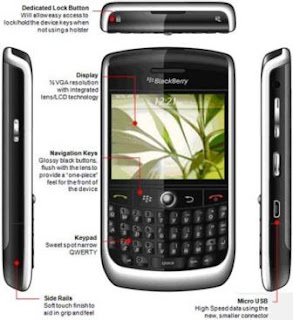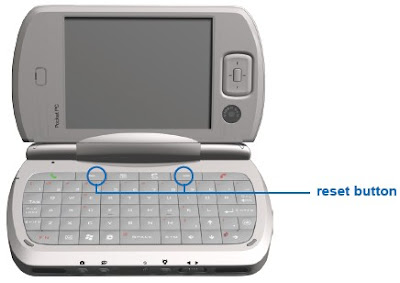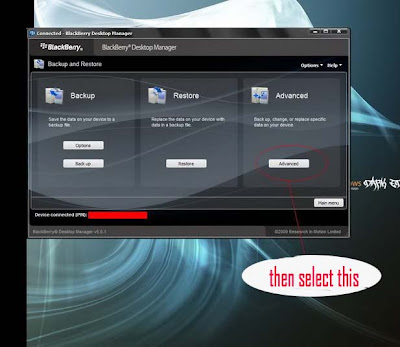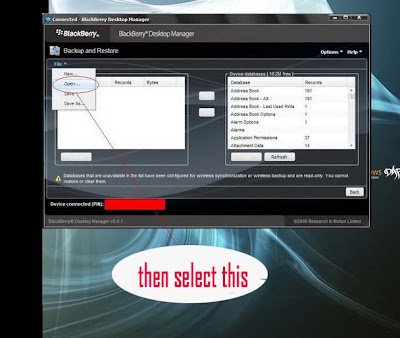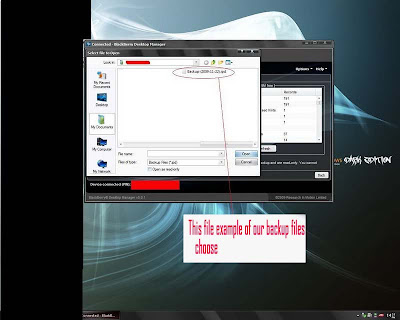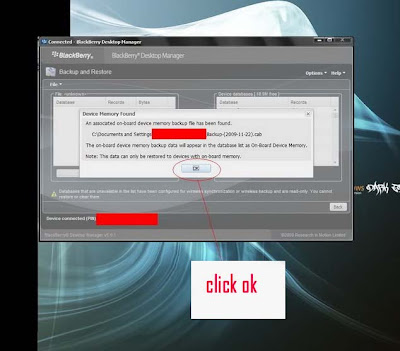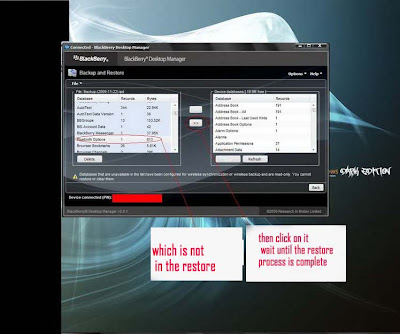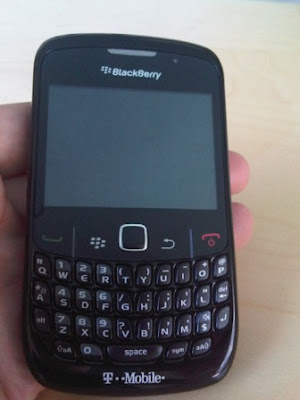Your blackberry bold user? if you know what OS you are currently gunakaan? please refer to the blackberry Bold Review Os under ini.agar you know the weaknesses and strengths of your Blackberry Bold OS
Congenital Firmware 4.6.0.126:
Like causes restart, free memory about 30s MB, slow browser
Official Firmware 4.6.0.147:
Improvements of 126, did not cause the restart tp no other improvement.
Official Firmware 4.6.0.162:
Large Free memory about 50an MB, stable but the browser is still slow. Firmware is recommended because of its stability.
Official Firmware 4.6.0.168:
Having a browser such as speed and 167 large Free Memory like 162. This firmware is also recommended
Official Firmware 4.6.0.185:
Have a good stability with a large Free Memory and fast browser. Firmware is recommended because of its stability.
Official Firmware 4.6.0.190:
With 185 characters plus the improvement in battery management so that more efficient battery make this firmware is very recommended.
Non-official firmware 4.6.0.194:
Has a disturbing bug in the font browser. Not recommended to use this firmware.
Non-official firmware 4.6.0.201:
2 has the annoying bug of font and font browser system that does not make him uncomfortable to use.
Non-official firmware 4.6.0.210:
Repair of 201 and has a good stability and a strong enough signal than 190. Firmware is recommended for use.
Non-official firmware 4.6.0.214:
Have good stability as 190, although not visible difference than 210 versions, this firmware should be tried.
Non-official firmware 4.6.0.215:
214 stable and stronger signals. Small memory leak plus good battery life is a feature of this firmware. Although this firmware is recommended, but many are reporting this firmware causing restart continuously.
Non-official firmware 4.6.0.216:
Is the improvement of the 215 with the same platform to make the firmware 214 is free from problems restarting. But the firmware memory leak is quite severe, although there is no experience of this case. Simply recommended for use.