KIK is an instant messaging application for Blackberry, as fuel or BlackBerry Messenger. But the difference has integrated KIK with SMS. With the KIK application on the Blackberry, you can send a good message to fellow users KIK, or to another user who does not use the KIK, where the message will be received in the form of SMS. KIK provide 50 sms a month, if that were not enough, then you can purchase credits to increase the ration of sms you. If you want to send messages to each other for free so invite your friends to both use KIK, then you can freely exchanging messages, like through fuel. Want to try KIK, visit the Blackberry App World directly from your BB.
READ MORE - Send SMS Free in Blackberry by KIK
Showing posts with label Tips. Show all posts
Showing posts with label Tips. Show all posts
tips blackberry gemini user for the first time
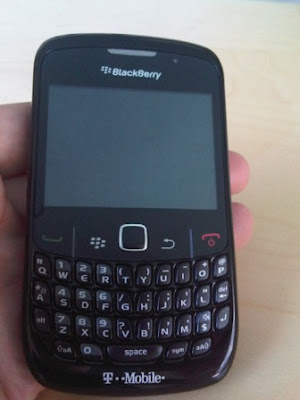
1. Knowing the PIN, IMEI, OS version, FreeMem.
Clicks: Main Menu - Options - Status, or press and hold 'ALT-Caps/AH' together.
2. Determine if BB 'locked' or 'unlocked'.
Click: Options - Advanced Options - Sim Card - write / type 'MEPD'.
- If BB 'Unlocked' will display the status line: 'Disabled'.
3. Knowing BB hit 'IT Policy' or not?
Click: Options - Status - write / type 'BUYR'
- If his BB IT-Policy/BES installed, the note 'IT Policy enabled'.
- If there is no IT Policy, appears 'usage data' and 'voice usage' with the usage rate
- It's really able to check his BB-new / used. If only once, the numbers should NOL / zero all.
4. Creating SMS and email in separate folders.
- Click: 'Messages' - BBMenu - Options - General Options - Search for 'SMS and Email Inboxes' and select: Separate.
5. To delete LOG
In the initial screen click alt + L + G + L + G
then press the BB button, and select Clear Log.
Against Ghost Eater Email to blackberry

Email Eater's ghost that lives in the blackberry memory by the system deemed less to do process.
With noble intentions, the new email would still get in, so we can read the latest email.not like sms mailbox if full wait until empty again.
Ghost Fight solution Email Eater at the blackberries are not going to bother with this
1. Keep ur email under 5000
2. Clear any chat history window after use. (YM, GTalk, fuel, JiveTalk, etc.)
3. Clear Browser History
4. Clear log dr Home screen, ALT + LGLG
5. SoftReset once a week or pull the battery.
6. FreeMem, once a day. (such as taking medication only) must send a fix for
thnks
send a file from blackberry to another phone
blackberry is not much different from computers , but it turned out there who do not understand, I've met with friends who use blackberry, he asked me: how do I send files from blackberry to another phone?
1. turn on bluetooth and bluetooth would handphonep sent / send the file
2. Blackberry push the menu button, which is the logo Blackberry devices continue to click add, after the other bluetooth mobile phone was found, followed by the pairing process by entering the same code on both Mobile
3. pairing process is complete then the id is the only bluetooth mobile phone will appear in the list of paired devices, then select Bluetooth handpone id and click the menu button and hold select connect
4. can send these files to mobile phone
how to accept files
1,2,3 steps if you have not done
2.anda click the media (that's what made videos, pictures and images)
It 3.setelah push menu button logo BlackBerry select receive using bluetooth
4.setelah that send files from mobile phones only
READ MORE - send a file from blackberry to another phone
1. turn on bluetooth and bluetooth would handphonep sent / send the file
2. Blackberry push the menu button, which is the logo Blackberry devices continue to click add, after the other bluetooth mobile phone was found, followed by the pairing process by entering the same code on both Mobile
3. pairing process is complete then the id is the only bluetooth mobile phone will appear in the list of paired devices, then select Bluetooth handpone id and click the menu button and hold select connect
4. can send these files to mobile phone
how to accept files
1,2,3 steps if you have not done
2.anda click the media (that's what made videos, pictures and images)
It 3.setelah push menu button logo BlackBerry select receive using bluetooth
4.setelah that send files from mobile phones only
Subscribe to:
Posts (Atom)
