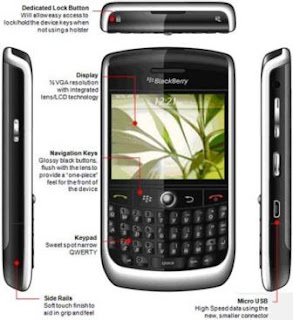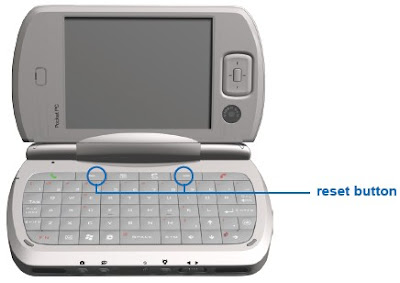IT Policy
IT Policy means any restriction or limitation in the use of BlackBerry.
Example restriction, for example, can not download attachments, can not connect bluetooth, can not install additional applications.
IT Policy Sometimes just simply appear by default, but operationally no limit at all. To check whether the current IT Policy or not:
Options - Status - type "BUYR" . later will appear en Voice Usage Data Usage
If it appears . IT Policy Enabled . This means that the new IT Policy On .
How to eliminate it? His condition to OS version 4.3 upwards
--install JL_CMDR
if you do not have please
DOWNLOAD HERE
next:
Double-click the icon JL_CMDR, the screen will appear as follows:
Press any key

If you dipassword BB, press Y, if not dipassword press N.

BB Enter your password (if using a password), then press ENTER

Next will appear a warning:
Press Y to do Wipe, or N to cancel.

Type: blackberry on the next screen to confirm the wipe

wait for the process is complete, then you have the BB wipe
if the BB screen appears "Error 507", not to worry, please go to desktop manager - application loader to re-install your BB.