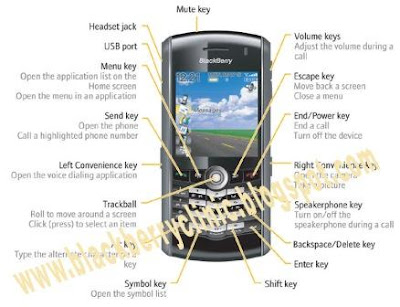
The following Blackberry Pearl shortcuts can be used in many applications:
* To move the cursor, roll the trackball.
* To exit a screen or to move to a previous page in a browser, press the Escape key.
* To move upwards in a screen, press 3.
* To move downwards in a screen, press 9.
* To move to the top of a screen, press 1.
* To move to the bottom of a screen, press 7.
* To move to the next item, press 6.
* To move to the previous item, press 4.
* To move to a list item or menu item, type the first letter of the item.
* To select or clear a check box, click the trackball.
* To select adjacent items, hold the Shift key and roll the trackball.
* To delete a selected item, press the Delete key.
* To switch applications, hold the Alt key and press the Escape key. Continue holding the Alt key and select an application. Release the Alt key.
* To return to the Home screen, press the End key.
* To lock the keyboard, from the Home screen, hold the asterisk ( * ) key.
* To unlock the keyboard, hold the Send key and press the asterisk ( * ) key. Type your password.
* To switch between the Default and Vibrate notification profiles, from the Home screen, hold the pound ( # ) key.
* To turn on a theme or notification profile, select a theme or notification profile, then press the Space key

No comments:
Post a Comment