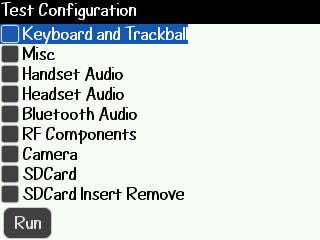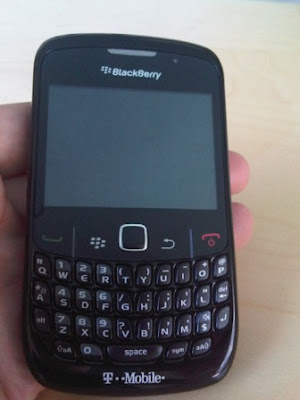
1. Knowing the PIN, IMEI, OS version, FreeMem.
Clicks: Main Menu - Options - Status, or press and hold 'ALT-Caps/AH' together.
2. Determine if BB 'locked' or 'unlocked'.
Click: Options - Advanced Options - Sim Card - write / type 'MEPD'.
- If BB 'Unlocked' will display the status line: 'Disabled'.
3. Knowing BB hit 'IT Policy' or not?
Click: Options - Status - write / type 'BUYR'
- If his BB IT-Policy/BES installed, the note 'IT Policy enabled'.
- If there is no IT Policy, appears 'usage data' and 'voice usage' with the usage rate
- It's really able to check his BB-new / used. If only once, the numbers should NOL / zero all.
4. Creating SMS and email in separate folders.
- Click: 'Messages' - BBMenu - Options - General Options - Search for 'SMS and Email Inboxes' and select: Separate.
5. To delete LOG
In the initial screen click alt + L + G + L + G
then press the BB button, and select Clear Log.