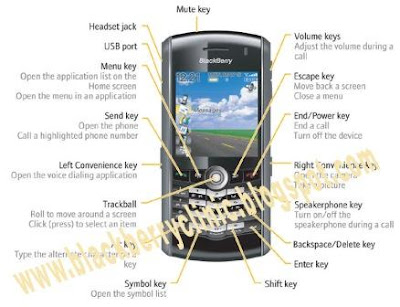1 - Go to Options Menu => Advanced Options
2 - In the SIM Card menu, hold down the shift (right of the zero, cap) press meppd
3 - You'll see the unlocking level screen there you hold the ALT key (left side below @) type mepp2
4 - Enter the unlock code.
PLEASE READ THE INSTRUCTIONS CAREFULLY BEFORE YOU ATTEMPT ANY UNLOCK PROCESS
This procedure unlocks the handset from being network restricted from only using SIM cards from Vodafone Australia. In case of difficulties, please refer to the FAQ listed below
1. Take note of the unlocking code shown above
2. Insert a Non-Vodafone Australia working SIM card.
3. Ensure the phone is charged and then switch the phone on.
4. Optional Step: If the SIM card has a PIN, enter your PIN number. (See FAQ below)
5. The phone will then display a message. The most common is “Invalid SIM card”. (Different message? See FAQ below)
6. Select “Turn Wireless Off”
7. Select “Settings” Menu , then go to Advanced Options > SIM Card
8. Type alt-MEPT by holding the ALT-key and typing the letters MEPT with multitap i.e. type hold ALT, type {M}{ER}{OP}{OP}{TY}
9. When prompted with “Enter Network MEP code (255 left)” on the screen, enter the 16-digit network unlock code provided for your phone, then press Enter. (Unlocking code is shown above)
10. Reset the phone by pulling the battery
11. Switch the phone on and the handset will be unlocked automatically. This will be confirmed if you can make and receive calls with the Non-Vodafone Australia SIM card. (You will need reception and phone credit with the different network provider)
Please Note:
If the unlocking code is entered incorrectly the next attempt to unlock the device will be delayed for 10 seconds increments. The number of unlocking attempts is limited to 255 tries only. When 255 attempts is reached the phone will be permanently blocked.
To unblock the phone, it must be taken to a RIM service centre. No outgoing calls including emergency call is possible when the phone is blocked.
READ MORE - Blackberry pearl 8100 unlock code
2 - In the SIM Card menu, hold down the shift (right of the zero, cap) press meppd
3 - You'll see the unlocking level screen there you hold the ALT key (left side below @) type mepp2
4 - Enter the unlock code.
PLEASE READ THE INSTRUCTIONS CAREFULLY BEFORE YOU ATTEMPT ANY UNLOCK PROCESS
This procedure unlocks the handset from being network restricted from only using SIM cards from Vodafone Australia. In case of difficulties, please refer to the FAQ listed below
1. Take note of the unlocking code shown above
2. Insert a Non-Vodafone Australia working SIM card.
3. Ensure the phone is charged and then switch the phone on.
4. Optional Step: If the SIM card has a PIN, enter your PIN number. (See FAQ below)
5. The phone will then display a message. The most common is “Invalid SIM card”. (Different message? See FAQ below)
6. Select “Turn Wireless Off”
7. Select “Settings” Menu , then go to Advanced Options > SIM Card
8. Type alt-MEPT by holding the ALT-key and typing the letters MEPT with multitap i.e. type hold ALT, type {M}{ER}{OP}{OP}{TY}
9. When prompted with “Enter Network MEP code (255 left)” on the screen, enter the 16-digit network unlock code provided for your phone, then press Enter. (Unlocking code is shown above)
10. Reset the phone by pulling the battery
11. Switch the phone on and the handset will be unlocked automatically. This will be confirmed if you can make and receive calls with the Non-Vodafone Australia SIM card. (You will need reception and phone credit with the different network provider)
Please Note:
If the unlocking code is entered incorrectly the next attempt to unlock the device will be delayed for 10 seconds increments. The number of unlocking attempts is limited to 255 tries only. When 255 attempts is reached the phone will be permanently blocked.
To unblock the phone, it must be taken to a RIM service centre. No outgoing calls including emergency call is possible when the phone is blocked.