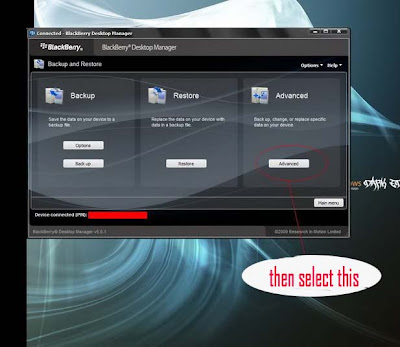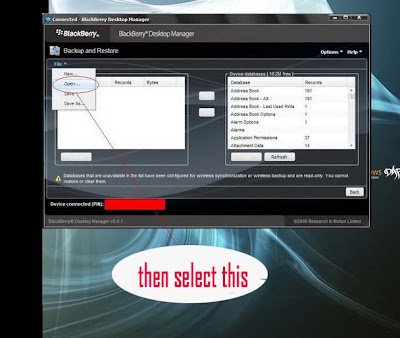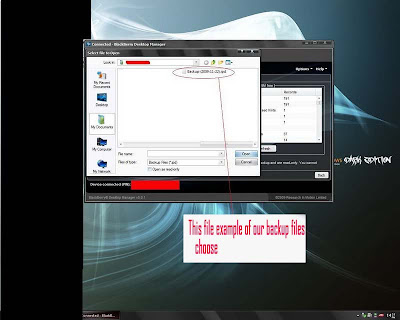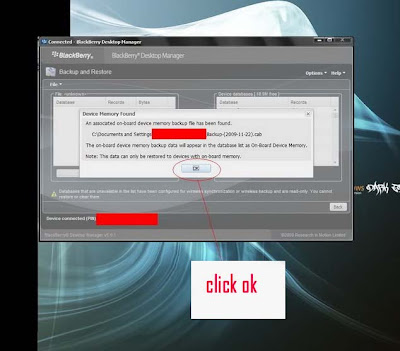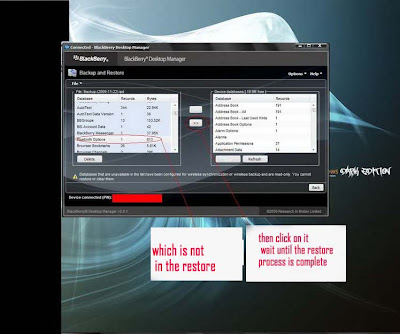Model: Blackberry Bold larger and thicker than the onyx, his impression was bold, more brave and sturdy, but if onyx bezel rear upper part is also cool, sounded more elegant than the bold onyx .. . but this is definitely different from the relative's view ...
Screen: big screen bebih bold than onyx, approximately 2.6 "versus 2.4" .. but the onyx screen resolution for superior bold because onyx resolution versus 480x320 480x360 ... onyx pixel density so certainly more subtle than bold ..
Memory: storage for superior bold 1giga 256mb proportional to onyx, but I think it is not important because it can be replaced by a microSD, so its only for storage media such as songs, videos, pictures etc. ... his The most important is my mnrt internal memory, 256mb and bold onyx just 128MB .. This condition is very influential when we blackbery installed applications that contain fat, bold easier to load and become slower than the onyx ..
Battery life: for the battery either bold or onyx using jenih and battery with similar capacity, but for some reason, I can tell you the battery power of his onyx can be bold, 2x, and that was me prove myself with the same usage conditions .. jg byk who his bold mengeluhakan hrs in charge 2x in 1hari, whereas my onyx worn from morning to night fighter is still strong even at times still remaining 20-40% .. primarily to matters of battery life, solid onyx
Camera: This one again is proving the product development of blackberry, bold resolution 2mpix and no auto focus while the onyx, and there are already 3.2 Mpix autofocus .. and I menerut less good than bold is when we want to capture images, then it is not full screen preview on the screen but just a small box in the middle screen ..
trackpad vs. trackball: people must be different impression menganai this, but I myself have been very comfortable with the trackpad, and on me in front of me there is a bold and onyx .. I played her onyx trackpad, continues his bold move to the trackball, and it seemed to click the trackball that feels harder. .. sorry, but that's what I feel .. blum's about the power of the trackpad can be proved, but they still have much to complain trackball jammed after 2-3 months used ..
CONCLUSION: I think it onyx already a step ahead when compared to the bold degan from all sides, both from the performance, battery power, camera, internal ram, etc. .. its onyx just might lose in terms of appearance .. but also when considered cool onyx than bold,