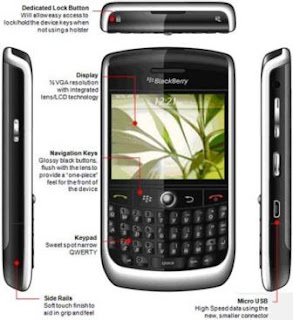
below are the procedures to install the language asian countries
step 1
open the C> program files> common files> research in motion> shared> loader files
nah there for the OS that has a description "allang" in its installer
eg v4.6.1.xx-8900-alllang-Pxxxx-xxxxxxxxxxxxxxxxxxx
continue, go to that folder, find CJK.alx, and copy the folder to the desktop java (not to desktop)
step 2
into DM> app loader> add program> browse, search for files CJK.alx
install the required language pack only, because simply eating places

1 comment:
nice n good info.. thx.. i like it..
Post a Comment