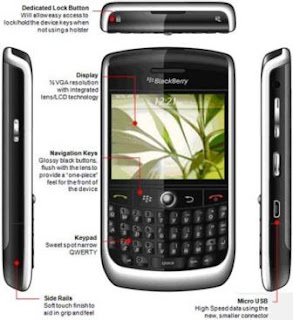e-Mobile Weather works on BB 8900
Features
* Comprehensive weather information directly from your BlackBerry.
* Detail weather data for the day and forecast for upcoming 4 days.
* Watch intuitive weather trend chart and radar image.
* Support cities across the world so you are prepared before the trip.
* Weather updated automatically every 30 minutes. Watch the weather icon changing dynamically.
* Support both online/offline mode.
* Highly customizable for various themes and weather display and more.
* No subcription required!
Download here
READ MORE - application e-Mobile Weather for blackberry 8900
Features
* Comprehensive weather information directly from your BlackBerry.
* Detail weather data for the day and forecast for upcoming 4 days.
* Watch intuitive weather trend chart and radar image.
* Support cities across the world so you are prepared before the trip.
* Weather updated automatically every 30 minutes. Watch the weather icon changing dynamically.
* Support both online/offline mode.
* Highly customizable for various themes and weather display and more.
* No subcription required!
Download here