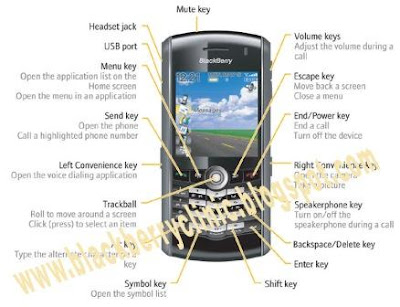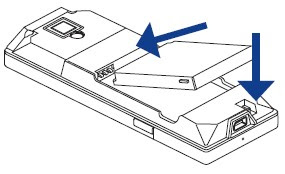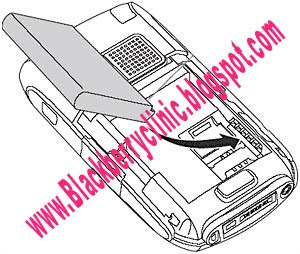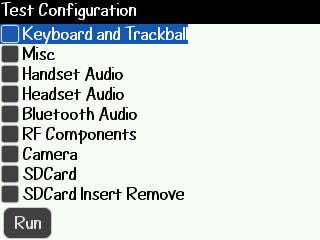Download BBSAK Click Here
is needed:
.NET Framework 2.0
Blackberry Desktop Manager or Drivers
BBSAK first install, connect the BB to the USB, open BBSAK from BBSAK icon on your desktop, enter the password BB (if any)
FUNCTION:
1. Factory Reset: to reset the Blackberry to the initial condition + Remove IT Policy
2. Save COD: COD for backup of Blackberry *
3. Backup Apps: To backup 3rd party Apps sky-BB (to restore use of DM!) *
4. Device Wipe: Remove clean data & OS on BB (Error 507)
5. Install CoD: The most simple way to install. CoD
* is in: C: \ Program Files \ BBSAK \
how to restore 3rd party apps :
READ MORE - BBSAK or Blackberry Swiss Army Knife
is needed:
.NET Framework 2.0
Blackberry Desktop Manager or Drivers
BBSAK first install, connect the BB to the USB, open BBSAK from BBSAK icon on your desktop, enter the password BB (if any)
FUNCTION:
1. Factory Reset: to reset the Blackberry to the initial condition + Remove IT Policy
2. Save COD: COD for backup of Blackberry *
3. Backup Apps: To backup 3rd party Apps sky-BB (to restore use of DM!) *
4. Device Wipe: Remove clean data & OS on BB (Error 507)
5. Install CoD: The most simple way to install. CoD
* is in: C: \ Program Files \ BBSAK \
how to restore 3rd party apps :