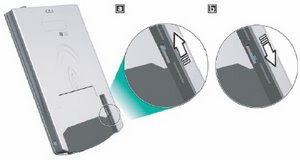As you know, to reset the blackberry is the first step taken to overcome problems in Bblackberry. Here are some types of RESET BB. Hard Reset blackberry, blackberry Soft Reset, Double-blackberry soft reset . Usefulness of each reset varies ..
1. SOFT RESET Blackberry
to perform a soft reset blackberry press ALT + Right Shift (CAP) + DELETE
2. DOUBLE-SOFT reset Blackberry
Double-soft reset will stop all applications on the BB and almost the same as doing a hard-reset. Noteworthy is his timing.
Perform a soft reset as the number 1, the screen will be blank .. now is not a black screen, press ALT + Right Shift (CAP) + DELETE again .. The screen will blank again, and hold an hourglass will come out .. wait until the blackberries ready again.
3.HARD RESET Blackberry
to perform a hard reset is easy: Disconnect battery 30 seconds, plug it in again. BB will boot from the beginning.
Hard Reset is the first step if there is a problem in the network, software or hardware.