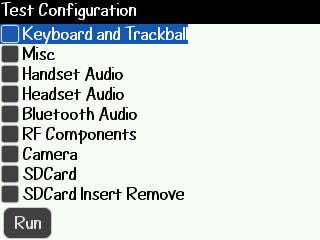if you often use MSN on your blackberry? or even you can not separate them with MSN as a means of communication with friends or your working relationship, although we often use MSN if MSN is not necessarily that we use on our blackberries will run normally, and MSN sometimes on Blackbery we will have a sign error would come out the message "service not available for this device"
how do we overcome this? you do not panic, but it can still handle himself the way we follow the instructions below:
go to option> advanced> application
type (eg) "window" -> if out 2 seeds
windows live messenger - x.x.x.xx
windows live messenger - x.x.x.xx
remove the bottom
and after that should have been running normally, because of this I have proved myself and managed, may be useful for you, thank you
READ MORE - MSN in blackberry out the message"service not available for this device"
how do we overcome this? you do not panic, but it can still handle himself the way we follow the instructions below:
go to option> advanced> application
type (eg) "window" -> if out 2 seeds
windows live messenger - x.x.x.xx
windows live messenger - x.x.x.xx
remove the bottom
and after that should have been running normally, because of this I have proved myself and managed, may be useful for you, thank you